Are you tired of the tedious process of printing individual reports one by one? With MaxCut batch reports, you can streamline your workflow and save time by generating a single document with all the reports you need. Simply set the quantities of each report you want and let MaxCut do the rest. In MaxCut Business Edition, you can save and load report combinations so that batch reports are even quicker!
Do you have a set of reports to print for a specific supplier? Save the combination and never have to adjust the quantities again manually. Do you have a series of reports you provide to your customer? You got it, save the batch report combination and save time.
Say goodbye to the hassle of multiple prints and hello to efficient and hassle-free report generation with MaxCut save and load batch reports. Printing reports has never been easier.
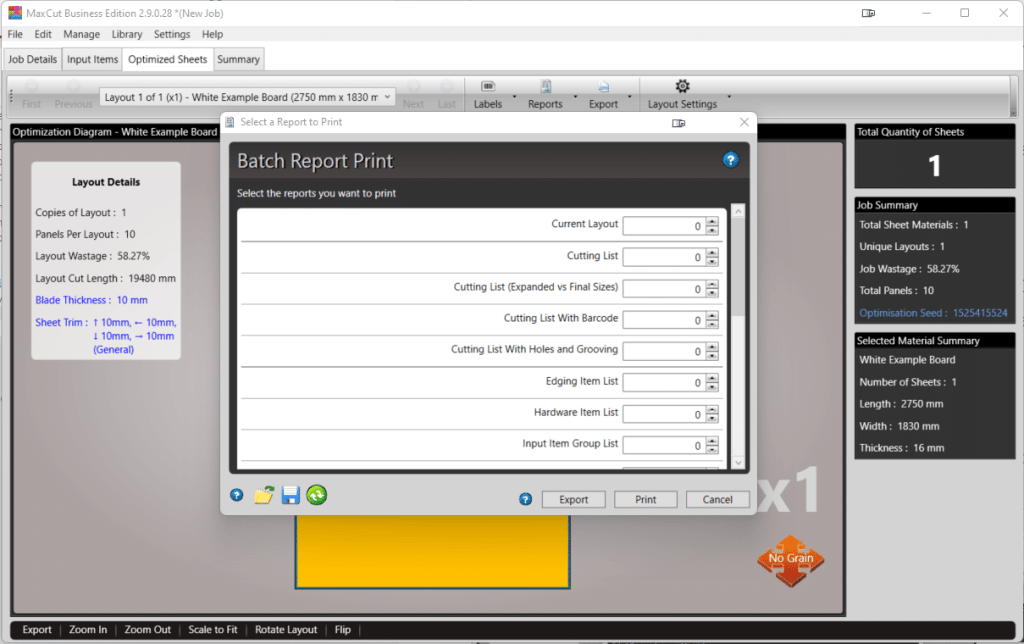
MaxCut is more than a powerful panel optimiser. By utilising advanced algorithms, in a matter of seconds, it works out precisely the amount of materials, the cost analysis, job breakdown and produces all the paperwork you need to successfully make and sell your job. Subscribe now to the Business Edition to get the most for your cabinetry business!

