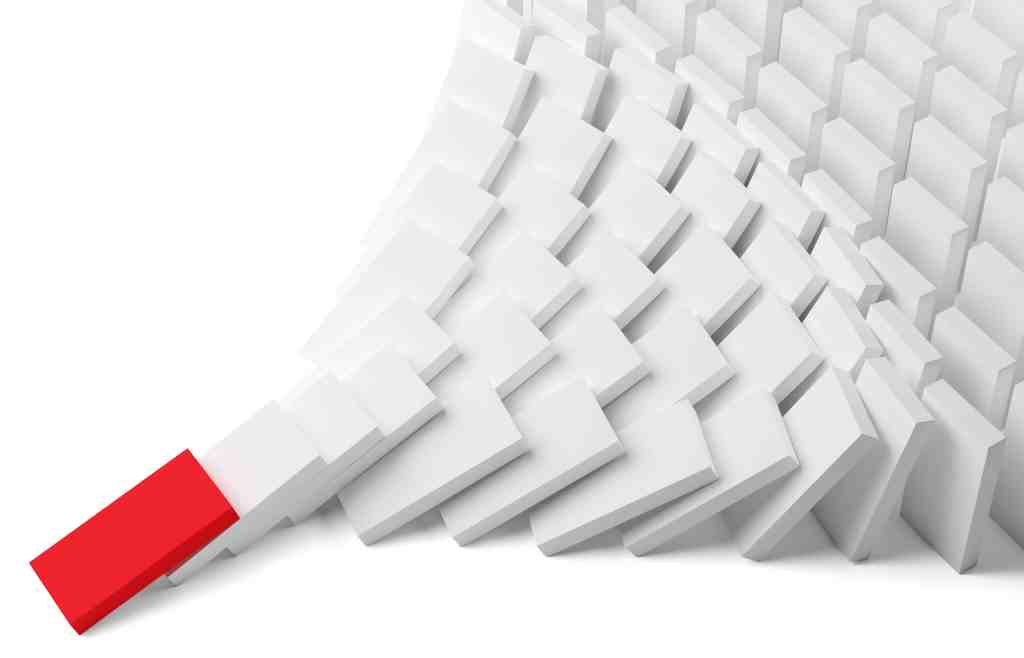Maximize your productivity and minimize your workload with MaxCut's Multiply Duplicate feature! If you're looking for a way to get things done faster and more efficiently, this powerful tool is the perfect solution.
With Multiply Duplicate, you can quickly create multiple copies of the same item in just a few clicks. Say goodbye to manual keyboard entry and hello to accurate and complete estimates in less time than ever before.
Simply select your first item, click Multiply Duplicate, enter the number of copies you need, and watch as MaxCut does the rest. You'll have instant access to a full set of editable copies, so you can make the necessary adjustments to each panel without the hassle of starting from scratch.
And if you need to make mass changes to specific panels, MaxCut's Mass Changes tool is the perfect complement to Multiply Duplicate. Together, these features will help streamline your workflow and get you the results you need in record time.
Ready to take your productivity to the next level? Use Multiply Duplicate today and experience the benefits of quick and efficient data entry in MaxCut for yourself!

MaxCut is more than a powerful panel optimiser. By utilising advanced algorithms, in a matter of seconds, it works out precisely the amount of materials, the cost analysis, job breakdown and produces all the paperwork you need to successfully make and sell your job. Subscribe now to the Business Edition to get the most for your cabinetry business!